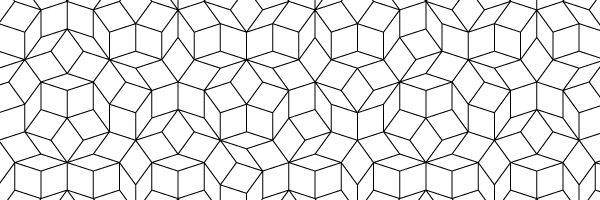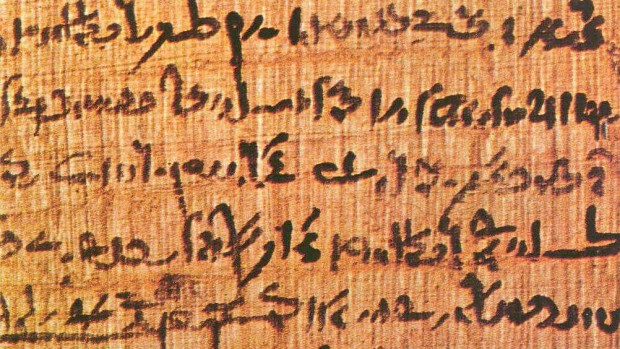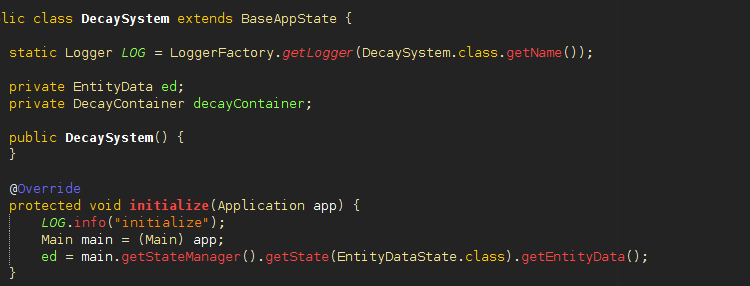Intro
A collection of level design patterns, which might be helpful for someone.
Patterns
Safe Zone
A safe zone is a pattern that refers to an area where the players are not exposed to danger. A Safe Zone gives the player the possibility to analyze the surroundings and plan their next actions. A safe zone is especially important at the starting point of the avatar.
When you enter a level you always should be in a safe zone where nothing attacks or threatens you. No enemy should be able to enter the safe zone, it’s upon the player to leave the safe zone.
When you enter a level you always should be in a safe zone where nothing attacks or threatens you.
My rooms for All Fucked Up start always in a safe zone means no hazard or enemies will enter that zone. I will use leap of faith jumps for storytelling and therefore I will soften the strict rules for the safe zone a little bit. It will be guaranteed that there is no hazard or enemy at the landing point which would kill you instantly. The player should have enough time to react and have the necessary amount of ammunition and weaponry. As well a leap of faith jump will never be at the end of a room or level. Combined with the fast and endless respawn this should be acceptable.
Guidance
Guidance is a pattern that refers to the use of non-verbal game elements to guide players in an intended direction. Guidance is especially important for explorative games.
Guide the character through the level shape from the start to the end. Besides gangways, shafts, and entry/exit doors, also enemies or collectibles can be used to guide the player through the level. But as well cracks in a wall can indicate that with a certain amount of force you can destroy that wall to enter a new room.
My levels have entry and exit points in rooms that are not too big. I plan to have hidden entries to bonus rooms and those I have to somehow decorate with a guidance pattern like destroyable blocks and walls.
Branching
Branching is a pattern that refers to providing the players with multiple paths to reach their goals.
Not just one possible path but a couple of possible paths. You can have difficult but faster ways through for experienced players or simpler but slower paths for beginners.
Alternative ways to kill your enemies.
For All Fucked Up I recently found another way of branching, not in the sense of alternative paths but alternative ways to kill your enemies. I started to work on a level with falling blocks and the blocks start to shake for a sec and fall down as soon I’m underneath them. If I can lure my enemies underneath the falling blocks and manage to save my ass in time I can kill the enemies without a gun. I can now think of more ways like this, like shooting fuel barrels near enemies and letting them be blown away.
Foreshadowing
Safely introduce a new enemy for example, by showing the new enemy in a safe way before it attacks you.
There are different ways to introduce new enemies, threats, or hazards. One way is to combine Foreshadowing with the Safe Zone pattern, the player is placed in a safe spot where he can observe the new enemy, threat or hazard and plan his action. Even new possibilities could be introduced that way, like the trampoline or the moving platform in celeste.
One way is to combine Foreshadowing with the Safe Zone pattern.
In All Fucked Up fast respawn after death, endless lives, and short levels make it quite easy to get knowledge of new enemies and threads. All my threads and enemies are introduced isolated at the beginning of a room, this gives the player an easy way to figure it out as he gets respawned right away after he gets killed by the new threat or enemy.
Layering
Layering is a pattern that refers to combining multiple game objects to create a new experience or challenge.
This pattern is most often combined with Foreshadowing. For example, introducing a new enemy separated and then combining them in a flock or together with already introduced enemies, threats or hazards. This gives the game new challenges.
In All Fucked Up I combine a lot the Foreshadowing and the Layering pattern. One example are the falling blocks. Whenever the player is underneath a falling block the block starts to shake for a sec and fall then down and smashes everything underneath also enemy entities. The player can combine the falling block in his tactic to smash following enemies.
The player can combine the falling block in his tactic to smash following enemies.
Pace Breaking
Pace breaking pattern refers to purposely changing the dramatic arc of the game.
Changing the surroundings or the sound for example when a boss enters the scene. Or to slow down the game for short moment to give the player time to prepare for the next wave of enemies.
In All Fucked Up I have some silent moments when finishing a room by adding a longer corridor where you just walk. But as well by environmental sound change. For example in the hall of hydraulic hammers you hear the hydraulic sound when the hammers lift and the boom noise when the hit the ground.
Proxy
Proxy is a pattern that refers to indirectly triggering an action.
Switches that open a door or unleash an event. The switch is not directly connected. Or an invulnerable enemy which I can only be kill by destroying a power supply. Fuel barrels which explode if you shoot at it. And more.
In All Fucked Up I introduced smart cards which you need to open the door to the next room. Those smart cards are carried by some of the enemies. This also should give the player the necessity to shoot those fuckers and not just try to avoid them.
Privileged Move
Privileged Move is a pattern that refers to the fact that not all objects do have the same impact on different objects.
Bullets from enemies do not damage enemies themselves only the player. Or an acid ground does not affect enemies but the decrease the players health.
For All Fucked up bullets from enemies only damage the player never other enemy entities. In case I introduce co-op mode I will do the same for the players that player bullets only damage enemies never the other player.
I get a small commissions for purchases made through the following links, I only have books in this section which I bought myself and which I love. No bullshit.
References
https://www.gamasutra.com/blogs/AhmedKhalifa/20190610/344344/Level_Design_Patterns_in_2D_Games.php
https://eledris.com/design-2d-platformer-levels/
https://www.gamasutra.com/view/feature/132649/the_case_for_game_design_patterns.php?print=1